Resellers can now purchase on Hogentogler.com and get their reseller pricing! To setup your online account tied to your main resale account, follow these simple instructions.
Find an old invoice and lookup your account number. Once you have your account number go to setup an account on the website by clicking on "Sign In" on the top right corner of the website.
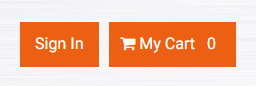
Once the Sign-In pop up appears, click on "Create a new contact for your account".
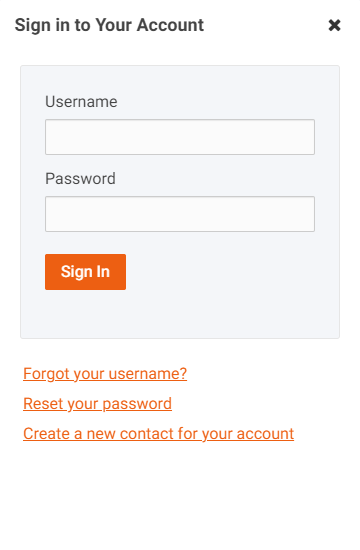
Next you will fill in the fields to lookup your account (for the recent invoice # leave off the trailing "-IN" on the invoice number").
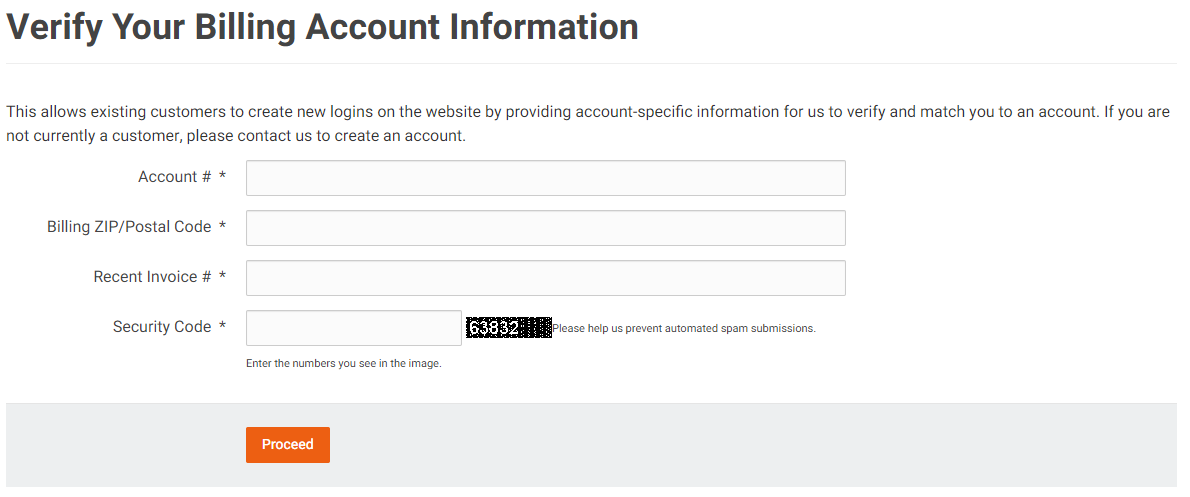
Once you have identified your account it will proceed with instructions to create a new online account with reseller pricing. Always look for the green "Resale Price!" on product pages to confirm that what you are seeing is a reseller price.
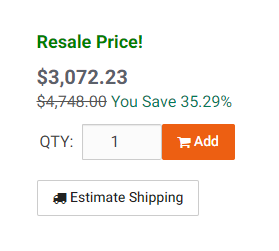
Please note, not all items have resale pricing. Also, contact us for large quotes or quotes for large quantities. Many times we can give even better pricing for these.